Cara Memasang Widget
Animasi Bergerak Naruto
- Login ke dasbor blog anda
- Pilih rancangan
- Pilih Tambah Gadget
- Pilih Html/Java Script
- Lalu copy kode Html animasi yang anda ingin pasang di blog. Kodenya ada di bawah, anda bisa memilih sesuai keinginan anda.
- Pastekan kode tadi di Html/java script tadi.
- Simpan, dan selesai
Catatan !! ada bisa mengatur dimana anda
ingin meletakan animasi tersebuat sesuai keinginan. Caranya dengan
mengedit tulisan yang berwarna merah pada script tersebut.
bottom
(bawah), top (atas), left ( kiri), right (kanan),
Contoh
: jika anda ingin memasang di pojok kanan atas, berarti anda harus
mengubahnya menjadi top dan right. Mudah bukan ? selamat mencoba..
1.Jiraiya
<div
style="position: fixed; bottom:
0px; left:
10px;width:130px;height:160px;"><a
href="http://permathic.blogspot.com/" target="_blank"><img
border="0" src="
http://i446.photobucket.com/albums/qq182/kisot06/Naruto1%20gif/JiraiyaSummoned.gif"
title="lihat lebih banyak animasi naruto bergerak". alt="kumpulan animasi naruto bergerak gif"
/></a><small><center><a
href="http://permathic.blogspot.com/2012/04/cara-memasang-widget-animasi-naruto.html" target="_blank" title="Cara Memasang Widget
Animasi Naruto">Animasi
Naruto</a></center></small></div>
2.Daidara
<div
style="position: fixed; bottom:
0px; left:
10px;width:130px;height:160px;"><a
href="http://permathic.blogspot.com/" target="_blank"><img
border="0"
src="http://i1107.photobucket.com/albums/h385/bogel4/DeidaraBird.gif "
title="lihat
lebih banyak animasi naruto bergerak."
/></a><small><center><a
href="http://permathic.blogspot.com/2012/04/cara-memasang-widget-animasi-naruto.html"
target="_blank" title="Cara Memasang
Widget Animasi Naruto">Animasi
Naruto</a></center></small></div>
3.kisame
<div
style="position: fixed; bottom:
0px; left:
10px;width:130px;height:160px;"><a
href="http://permathic.blogspot.com/" target="_blank"><img
border="0" src="
http://i446.photobucket.com/albums/qq182/kisot06/Akatsuki%20gif/KisameWater.gif"
title="lihat lebih banyak animasi naruto bergerak."
/></a><small><center><a
href="http://permathic.blogspot.com/2012/04/cara-memasang-widget-animasi-naruto.html" target="_blank" title="Cara Memasang Widget Animasi Naruto">Animasi
Naruto</a></center></small></div>
4.Kiba
<div
style="position: fixed; bottom:
0px; left:
10px;width:130px;height:160px;"><a
href="http://permathic.blogspot.com/" target="_blank"><img
border="0"
src="http://i446.photobucket.com/albums/qq182/kisot06/Naruto1%20gif/KibaAkamaru.gif
" title="lihat lebih banyak animasi naruto bergerak". alt="kumpulan animasi naruto bergerak gif"
/></a><small><center><a href="http://permathic.blogspot.com/2012/04/cara-memasang-widget-animasi-naruto.html" target="_blank" title="Cara Memasang Widget Animasi Naruto">Animasi
Naruto</a></center></small></div>
5.Akatsuki
<div
style="position: fixed; bottom:
0px; left:
10px;width:130px;height:160px;"><a
href="http://permathic.blogspot.com/" target="_blank"><img
border="0"
src="http://th244.photobucket.com/albums/gg10/spider-man155/th_Akatsuki.gif
" title="Kumpulan animasi Naruto bergerak gif" alt="cara
memasang naruto bergerak
gif" /></a><small><center><a
href="http://permathic.blogspot.com/2012/04/cara-memasang-widget-animasi-naruto.html"
target="_blank" title="Cara Memasang
Widget Animasi Naruto">Animasi
Naruto</a></center></small></div>
6.Sakura
<div
style="position: fixed; bottom:
0px; left:
10px;width:130px;height:160px;"><a
href="http://permathic.blogspot.com/" target="_blank"><img
border="0"
src="http://i446.photobucket.com/albums/qq182/kisot06/Naruto1%20gif/Sakura2.gif
" title="Kumpulan animasi Naruto bergerak gif" alt="cara
memasang animasi naruto bergerak
gif" /></a><small><center><a
href="http://permathic.blogspot.com/2012/04/cara-memasang-widget-animasi-naruto.html"
target="_blank" title="Cara Memasang
Widget Animasi Naruto">Animasi
Naruto</a></center></small></div>
7.Anggota akatsuki
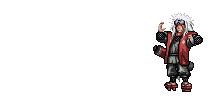






No comments:
Post a Comment